To create ajourney, you start by choosing a "trigger" which determines how and when the emails in the journey will be sent. The trigger might be based on subscriber activity, like an online purchase, or it could be associated with someone's birthday. When the specified activity takes place, or the date rolls around, the journey will be triggered to send.
To get started, clickAutomationin the top navigation, clickCreate an automation, then select Custom journey.
You'll be prompted to name the journey, choose a list to send to, and select a trigger type, as explained below.
Subscriber joins the list
Choose this trigger to automatically send emails to new subscribers or customers. The journey you've created will be triggered to send when someone subscribes to your list through asignup form.
Beyond a standard welcome email it could be used, for example, to deliver a training course over a few months, guide potential customers through a product trial, or to send out chapters of an e-book.
Whenadding subscribers manuallyorimporting from a file, you can optionally check a box to trigger the journey for any new subscribers in the dataset. It will not trigger for any subscribers already on your list.
There are many circumstances under which this is useful, for example:
- Uploading subscriber details obtained offline at a trade show or point of sale.
- Doing a regular upload of customer lists housed in an external CRM.
- Manually adding contact information that was provided over the phone.
Segment-based triggers
There are two types of segment-triggered journeys: when someone enters asegment, and when someone exits a segment. If your subscriber list is not already segmented, you'll need to create a segment before you can use this trigger type.
Subscriber enters a segment
This journey will trigger when subscriber details match the rules set in a segment. It can be used to send timely, personalised emails based on subscriber behaviour or custom field data. For example, a welcome package when a lead converts to a customer, or a series of upsell emails when a customer reaches VIP status.
Subscriber exits a segment
This journey will trigger when subscriber details no longer match the rules set in a segment. You could use this trigger, for example, to re-engage with customers who haven't used your product for some time.
Trigger frequency
When selecting either of the segment-based triggers, there is an option to manage theTrigger frequency. You can allow the journey to trigger only the first time subscribers enter (or exit) the segment, or every time subscribers enter (or exit) the segment.
Handy to know
- If someone is already in the selected segment of a "subscriber enters segment" journey when it is turned on, they will not start the journey.
- Subscribers will continue receiving emails in a segment-triggered journey until it is complete even if their segment membership changes part way through. You can work around this for "Subscriber enters a segment" journeys by setting emails in the journey designer tosend to the same segment as the trigger.
- Segment-triggered journeys can be triggered if you change an existingsegment rule, which in turn changes that segment's membership.
- Segment-triggered journeys can be triggered byimporting subscribers, so long as subscriber membership of the segment changes.
- We check for segment subscriber membership changes every 10 minutes. Therefore there may be a delay of up to 10 minutes before the email is sent to a subscriber.
- For new journey emails with a segment-based trigger, there is a short delay before we start monitoring subscribers entering or exiting the segment. This means that a subscriber that enters or exits a segment in the first 10 minutes might not receive the email. Please wait 10 minutes before testing your journey.
Date-based triggers
To use a date-based trigger for a journey you first need to set up adate custom fieldfor the list you're sending to. There are two types of date triggers, as explained below. In both cases you can set up the journey to begin on, or before, the trigger date:
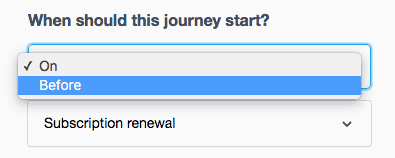
Date-based journey emails are sent at midnight in youraccount'stime zone. This means the start of the day, not the end. Be mindful of this when setting up, or testing, date-triggered journeys that have today's date in the "date" custom field.
To send a date-triggered email after the trigger date, add adelay stepin the journey designer. For example, add a delay of 9 hours so emails arrive in the inbox at a few minutes past 9am instead of a few minutes past midnight.
A date
Choose this trigger for customer journeys based on a specific date, for example, a purchase date, an appointment due date, or the end date of a free trial period.
An anniversary of a date
The "anniversary of a date" trigger runs every year on the specified day and month recorded in a subscriber's date custom field. This trigger is often used for birthdays, but has plenty of other use cases. For example, a car dealership could send a reminder email to new car customers to book their first annual service.
Online store-based triggers
There are two types of online store-based triggers available when you connect an e-commerce integration. These options will not appear if a store is not connected.
Order Paid
This journey will trigger when a customer makes a purchase in your online store. It can be used to send payment receipts.
Abandoned Cart
This journey will trigger when a prospect abandons their cart at checkout in your online store. It can be used to influence customers into converting on your store by reminding them they've left something in their cart.
Handy to know
- Upon abandoning their cart, there is a 60 minute delay before a customer's cart is marked as abandoned and anAbandoned Cartjourney triggers.
Frequently asked questions
How many times can a journey be triggered?
By default, a subscriber can only trigger aSubscriber joins the listjourney once, even if they unsubscribe then resubscribe.
The re-triggering of aSegment-basedjourney depends on the selected trigger frequency, which is explained in the "Segment-based triggers" section above.
Anniversary of a datejourneys will re-trigger when a subscriber's date field anniversary is reached. RegularDatejourneys can also re-trigger each time a subscriber's date field is reached, as that value changes.
FromOnline store-basedjourneys,Order Paidcan trigger multiple times for the same customer, even concurrently. If the journey has multiple steps and a customer passing through the journey has not reached the end before making another purchase, they will continue through the journey as well as begin a new instance of the same journey.
Abandoned Cartcan also trigger multiple times for the same customer, however they will need to have reached the end of the journey before they can trigger it again.
ASubscriber activityjourney can re-trigger multiple times for the same subscriber. Whether the subscriber can trigger the journey again while they are currently moving though it depends on the selected trigger frequency, which is explained in the "Subscriber activity" section above.
Can I change a trigger?
Up until the first time you turn a journey on, you can change its trigger type by clicking on the trigger step. After your journey has started, the trigger type is then locked in.
The best way to change a trigger for a journey that has started is tocopy the journey? you can also change the list this way. Make sure to plan ahead for when to turn off the original journey, as any subscriber currently in that journey who has not completed it will stop receiving emails when you do.
How do I stop a journey when someone exits a segment?
If you want to prevent emails being sent to someone who triggers a "subscriber enters a segment" journey when they exit that segment:
- Click an email in the journey designer.
- ClickSend to specific segmentsin the left sidebar.
- Select the same segment that triggers the journey.
- Repeat for all emails in the journey.
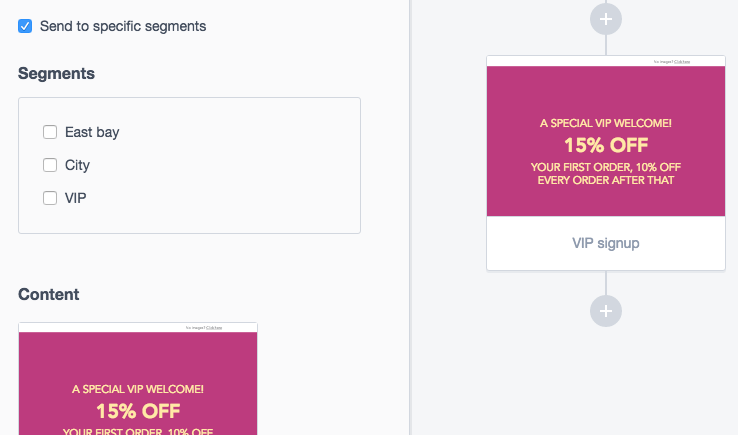
When you select "Send to specific segments" for an email, the selected segments are checked immediately before the email is sent. Since the subscriber who exited the segment won't be there, they won't be sent the email.
What happens if I change a subscriber's date custom field when they're part way through a date-based journey?
Changing the date in a subscriber's custom field can affect their position in a date-based journey. It's possible that they may receive the same emails again, or skip emails as a result. You can even set a date in the past on a new subscriber to start them part way through a date-based journey.
While time can get tricky to explain, a good rule of thumb to remember is if a subscriber's custom field date is set back one day in the past, then they will move forward one day in the journey. If the date is set ahead by one day, they will move backward one day in the journey.
Subscriber custom field dates for journeys are reassessed at midnight in youraccount'stime zone, or when a journey is turned off and then on again.
Conditions and date changes
If there are conditions in a date-based journey, and a date custom field change does not cause a subscriber to exit or restart the journey, the subscriber's position in the journey will not change to match the new date. This is because they may skip steps that would otherwise provide information required to complete the condition — for example, clicking or opening a previous email in the journey.
Similarly, if you set a custom field date in the past with the intention of having a subscriber join a date-based journey part way through, they won't be allowed to join if there are conditions in the journey.