Opt-in email is a term used when someone is given the option of being added to a mailing list. When you create a list in your account, there are two opt-in types to choose from: single opt-in and confirmed opt-in. You can update the opt-in setting for a list anytime. In this article we'll explain how they differ.
Single opt-in lists
Another way to describe single opt-in is auto-confirmed. When someone signs up through a subscribe form, their email address is automatically added to your list without any extra steps.
Advantages:
- Will grow your list faster because a one-step sign up process equals higher subscribe rates.
Disadvantages:
- Opens your subscriber list to collecting invalid, faulty and non-consenting email addresses, resulting from:
- Email addresses being added to the list by spambots.
- Errors made when entering emails, for example a typo that results in someone submitting an address that is not theirs.
- Legitimate email addresses being added by someone who does not own the email address.
- List quality is diminished, for the reasons mentioned above, making it difficult to value metrics such as open rates and engagement levels.
- The risk of spam complaints is increased because you don't know if everyone on the list opted-in. High spam complaints and bounces, combined with low open rates and clicks, can negatively impact your delivery rates.
Confirmed opt-in lists
A confirmed opt-in list works the same as any other mailing list where people can sign up through a subscribe form. The difference is, when someone subscribes they are sent a confirmation email to verify their email address is correct, and to confirm their intent to subscribe.
The confirmation email contains a verification link which the recipient must click. If the link is not clicked, the person's email address remains in an unconfirmed status on your list.
A verification email is not sent if you add subscribers via file import or manual entry because you will likely be adding people who have already opted in through another system.
Advantages:
- Confirmed opt-in process ensures people are entering their information correctly, which equals a cleaner list and lower bounce rates.
- Provides better protection from spambot attacks.
- Reduces the probability of spam complaints because subscribers have had to take the extra step to confirm their consent.
- If spam complaints are recorded, you have a record of everyone's opt-in confirmation.
- Subscribers who 'say yes twice' are generally more responsive, meaning they're more likely to open emails and click links. This kind of activity boosts your sender reputation, improving delivery rates.
Disadvantages:
- Typically, up to 20% of initial subscribers will not complete the final confirmation step. Sometimes people simply forget to follow through, or the confirmation email might get deleted accidentally, or get stuck in spam filters.
- Potential subscribers who genuinely do want your newsletter may not understand the confirmation process and fail to click the link.
Unconfirmed subscribers
If the verification link in a confirmation email is not clicked, the related email address will have an "Unconfirmed" status. You can view these email addresses in the "Unconfirmed" column, as shown below:
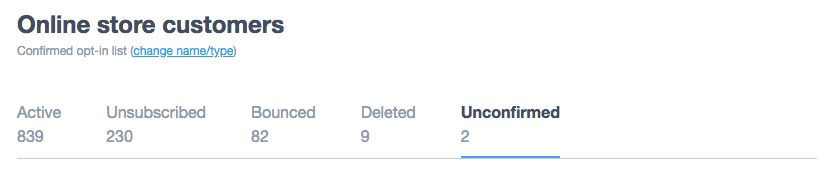
Email addresses on the unconfirmed list will not be sent any emails, and they are not counted toward your list size for billing purposes.
If someone with an unconfirmed status signs up to the same subscriber list in future, they will be sent another verification email.