This report gives you a breakdown of the different email clients and devices that recipients are using to view your emails. This is useful information for planning and designing email campaigns because you can focus on optimising content for the email clients your subscribers use most.
We use open data to detect the email client. Not every subscriber's email client or device can be detected, and some email programs don't identify themselves at all. These clients are classified as "undetectable".
The email client usage report is available for campaigns and journeys.
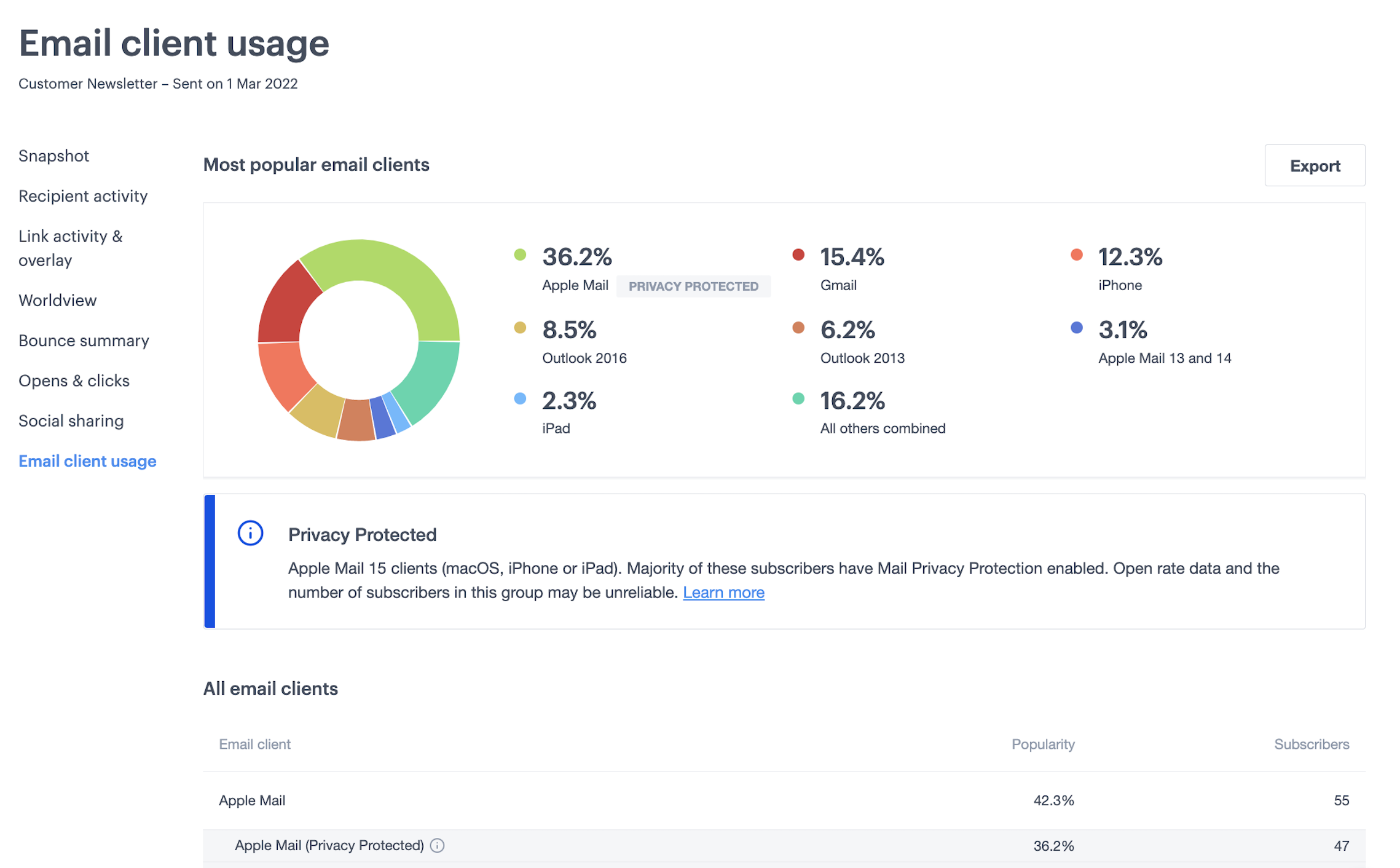
Campaign email client usage
To see the report for an email campaign:
- Click Campaigns, then click the campaign name in the Sent category.
- Click Email Client Usage in the left menu.
Journey email client usage
To see the report for individual journey emails:
- Click Automation, then click the journey name.
- In the journey designer, click on an email thumbnail to open the settings panel, then click View full report.
- Click Email Client Usage in the left menu.
Handy to know
- The pie chart includes the top seven email clients, along with an eighth segment called "All others combined".
- If a subscriber opens an email in multiple email clients, all client opens are recorded.
- Due to the way Gmail works, it's not possible to detect which device it's running on. Android, iOS and browser Gmail results are displayed under the one "Gmail" heading.
- Not every subscriber's email client can be detected, and some email programs don't identify themselves. These clients are classified as "Undetectable".
- In some circumstances, we can detect if an email was opened on a particular device. In this case, we classify this open as the device type (e.g. iPhone). However, the majority of opens (desktop or mobile) are classified by the email client (e.g. Apple Mail or Gmail),
- If a subscriber does not download images, they won't download our tracking image and no request will be made to our servers. We won't be able to determine which email client they are using.
Apple Mail (Privacy Protected)
In 2021, Apple introduced Mail Privacy Protection which gives users more control over their data. The majority of subscribers that use Apple Mail 15 have Mail Privacy Protection enabled.
This means that it's not possible to detect which device it's running on (macOS, iPhone or iPad). Therefore, all opens for this client are categorized as —Apple Mail (Privacy Protected)?. This new category is available for emails sent after February 2022.
When we detect an open from this client, we are not able to determine whether that open was generated by Apple Mail Privacy in an automated fashion or whether it was opened by the subscriber. Therefore the number of "subscribers" in this category may be inflated.
Email clients
Here is the full list of email clients, and devices that can be detected:
|
|