The subject line is the first opportunity to engage subscribers, and is your best chance to stand out in a crowded inbox. There are a number of general best practices that can help you to maximise the chance that subscribers will open your email.
As you're writing your subject line, we provide relevant recommendations to help you improve your subject line, based on character count, emoji and punctuation use.
View subject line recommendations
To view subject line recommendations:
- Click Campaigns.
- Click Create a campaign.
- On the next page, choose a name to identify your campaign and click Continue.
- Click Add subject and add your draft subject line.
Once text has been added to the subject line field, the lightbulb icon will show a highlighted number if there are recommendations to view.
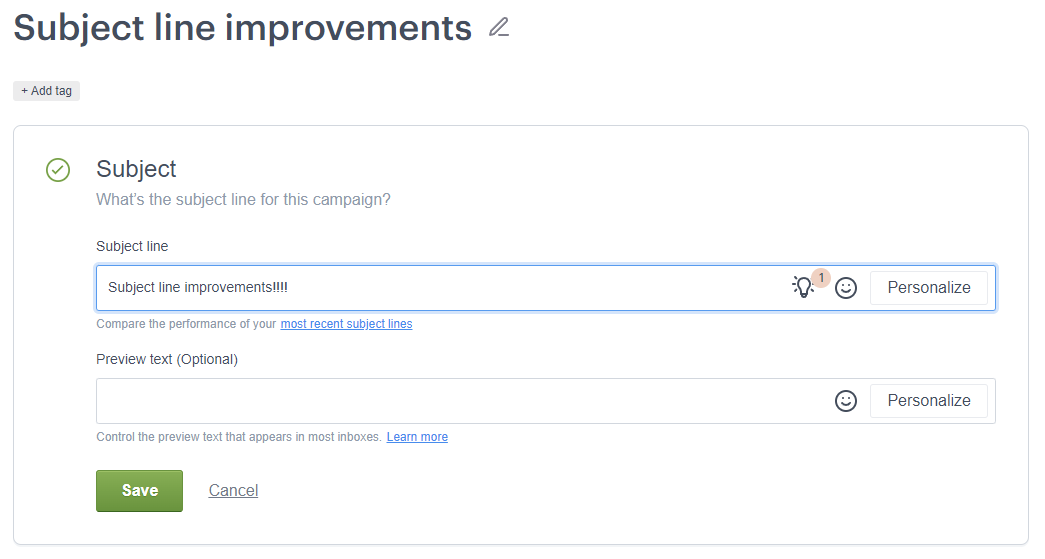
If there are recommendations, click on the icon to display the recommendations.
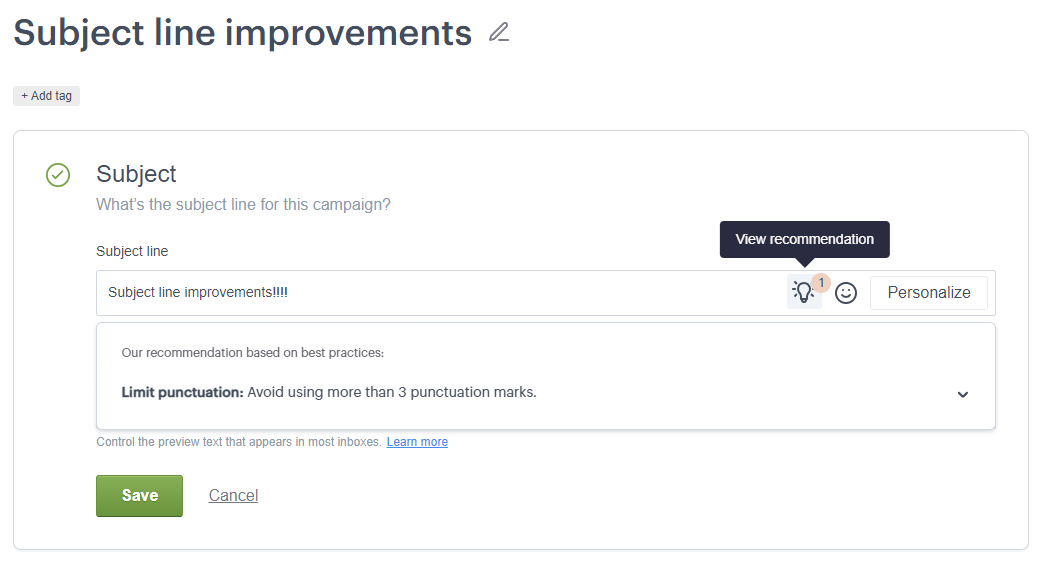
If no highlighted numbers appear, you have no recommendations to view.
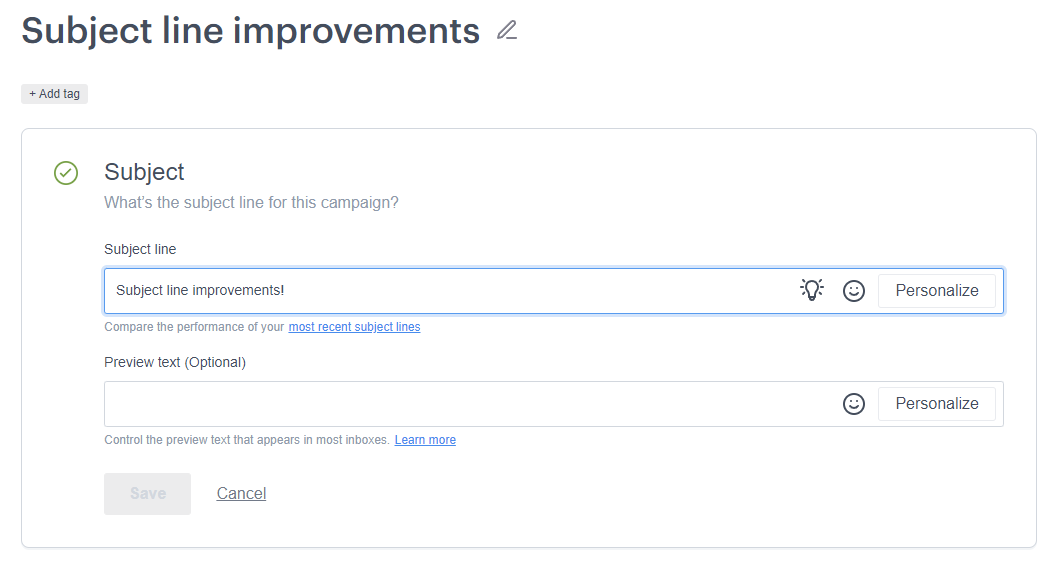
Type of recommendations
We review subject lines against 4 criteria, which are based on industry best practice for crafting an effective subject line:
- Shorter is better
For many recipients, especially those reading your emails on mobile devices, shorter is often better. We recommend you use no more than 9 words and 60 characters. - Limit punctuation
Our research shows that it's best to use no more than 3 punctuation marks (in this case exclamation or question marks) per subject line. Too many punctuation marks can make your email look like spam, especially if you use a lot of special characters. - Use emojis carefully
Emojis are fun and can add personality. However, according to our research, you should use no more than 1 emoji at a time. Use emojis to supplement words rather than replace them. - Avoid using all caps
It can come across as though you are yelling, which can have a negative impact on your email performance. Using caps in an email can be effective if you use it on a single word in a subject line.