To get an overview of the performance of your email marketing efforts, you can compare reports for previously sent campaigns.
To see how clicks, opens and other email activity are trending:
- Click Campaigns.
- Select Sent in the left sidebar.
- Select the checkboxes next to two or more reports then choose Compare from the action bar as shown here:
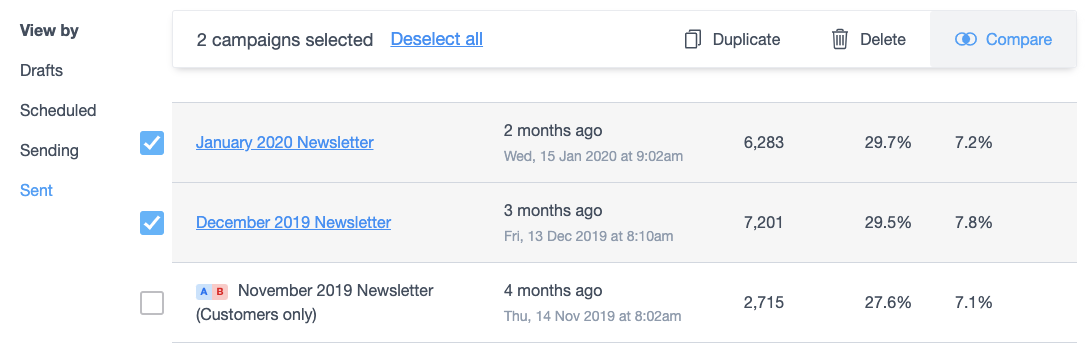
You can individually select campaigns, or use shift-click to target a range of campaigns, and combine with searching or filtering to narrow the list down to just the campaigns you care about. You can compare up to 60 sent campaigns, but you'll likely get the most value by comparing a smaller set.
For example, if you've made changes to your campaign copy, template design, or the way you collect new subscribers, you can see if those changes have made a difference. Here's an example of a comparison report page:
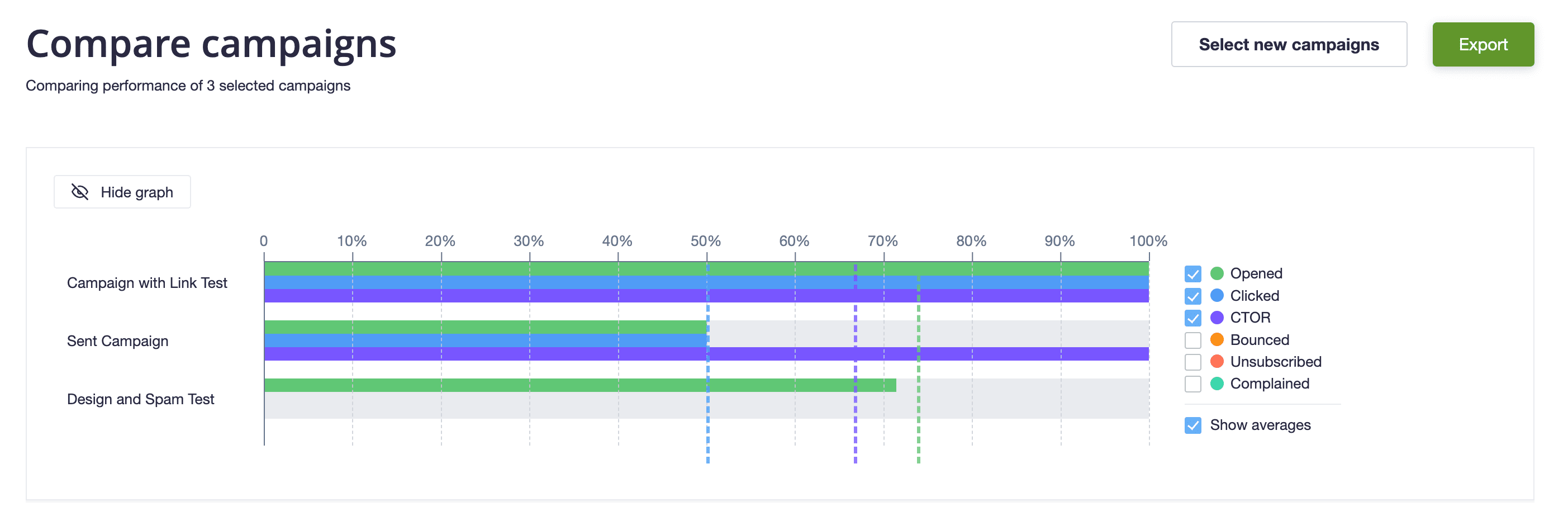 Use the Export button at the top right to download your comparison report as a CSV file or Tab delimited text file.
Use the Export button at the top right to download your comparison report as a CSV file or Tab delimited text file.